Installation
Установите Tailwind CSS с Remix
Настройте Tailwind CSS в проекте Remix.

Создайте свой проект
Начните с создания нового проекта Remix, если у вас его еще нет. Самый распространенный подход — использовать Создать Remix.
Terminalnpx create-remix@latest my-projectcd my-projectУстановите Tailwind CSS
Установите
tailwindcssчерез npm, а затем запустите команду init для генерации файловtailwind.config.tsиpostcss.config.js.Terminalnpm install -D tailwindcss postcss autoprefixernpx tailwindcss init --ts -pНастройте пути к шаблону
Добавьте пути ко всем файлам шаблонов в файл
tailwind.config.ts.tailwind.config.tsimport type { Config } from 'tailwindcss' export default { content: ['./app/**/*.{js,jsx,ts,tsx}'], theme: { extend: {}, }, plugins: [], } satisfies ConfigДобавьте директивы Tailwind в свой CSS
Создайте файл
./app/tailwind.cssи добавьте директивы@tailwindдля каждого слоя Tailwind.tailwind.css@tailwind base; @tailwind components; @tailwind utilities;Импортируйте файл CSS
Импортируйте вновь созданный файл
./app/tailwind.cssв свой файл./app/root.tsx.root.tsximport type { LinksFunction } from "@remix-run/node"; import stylesheet from "~/tailwind.css?url"; export const links: LinksFunction = () => [ { rel: "stylesheet", href: stylesheet }, ];Начните процесс сборки
Запустите процесс сборки с помощью
npm run dev.Terminalnpm run devНачните использовать Tailwind в своем проекте
Начните использовать классы утилит Tailwind для оформления своего контента.
_index.tsxexport default function Index() { return ( <h1 className="text-3xl font-bold underline"> Hello world! </h1> ) }